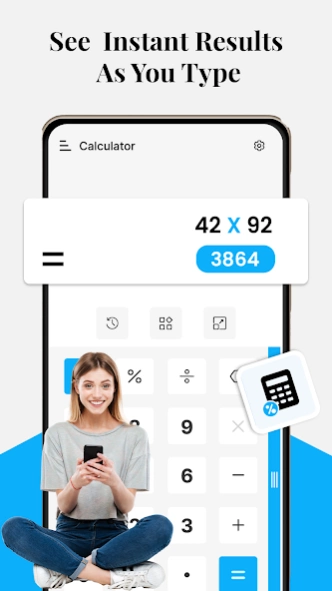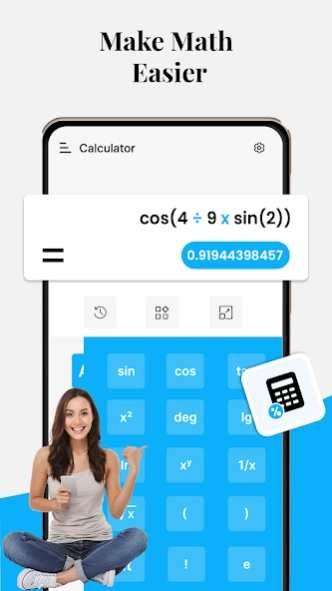Smart Scientific Calculator
Free Version
Publisher Description
Smart Scientific Calculator - Scientific calculator helps you to solve mathematical problems quickly.
Scientific Calculator All-in-One, provides simple, scientific and advanced mathematical functions. Whether you're a student, professional, or simply need to do some basic math calculations, this app has you covered.
Why Use Smart Scientific Calculator?
• Light Weight
• User Friendly Interface
• Free to Use
• Very Flexible
• Very Precise
• Smart Calculation
Key Features of Smart Scientific Calculator
Simple Calculator++ 🔢:
Advance calculator performs basic arithmetic operations such as addition, subtraction, multiplication, and division. This feature ensures quick and accurate results.
Scientific Calculator Free 🧮:
Fractions calculator take your calculations to the next level. Algebra calculator perfect for students, engineers, and scientists. Trigonometry calculator it supports advanced functions, logarithms, trigonometry function and more.
Unit Converter Calculator 📏🌡️:
Math calculator, effortlessly convert measurement units, like Length, Area, Volume, Speed, Temperature, Weight, Time, Energy, Pressure, Thermal, Angle and Data. Mathway calculator, simplifies the conversion process, making it a valuable tool for travelers, students, and professionals alike.
Finance Calculator Plus 💰:
Empower your financial planning with our Finance Calculator. Texas instruments calculator helps to calculate Discount, Tip Calculator, Salex tax and Currency converter. Statistics calculator helps to make informed financial decisions.
Health Calculator 💊🩸:
Stay healthy and maintain a healthy lifestyle with our Health Calculator. Multifunction calculator easily calculate Body Mass Index (BMI) to stay on track with your fitness goals.
Age and Date Calculator 📅🎂:
Quickly determine age or calculate the time difference between two dates with our Age and Date Calculator. Ideal for planning events, tracking milestones, or simply satisfying your curiosity about dates and ages.
GPA Calculator 🎓:
Math calculator problem solver helps to create CGPA and streamlines the calculation of your Grade Point Average, ensuring accuracy in academic performance assessment.
With a sleek and user-friendly interface, Smart Scientific Calculator ensures a smooth and enjoyable user experience. It's your comprehensive solution for all things calculation, conveniently packed into one app.
Your feedback and suggestions are always welcome. If you have any questions, please contact us at mabubakar33770@gmail.com
About Smart Scientific Calculator
Smart Scientific Calculator is a free app for Android published in the System Maintenance list of apps, part of System Utilities.
The company that develops Smart Scientific Calculator is Map Zone Studio. The latest version released by its developer is 1.0.
To install Smart Scientific Calculator on your Android device, just click the green Continue To App button above to start the installation process. The app is listed on our website since 2024-03-14 and was downloaded 1 times. We have already checked if the download link is safe, however for your own protection we recommend that you scan the downloaded app with your antivirus. Your antivirus may detect the Smart Scientific Calculator as malware as malware if the download link to com.smart.scientific.calculator.mzs is broken.
How to install Smart Scientific Calculator on your Android device:
- Click on the Continue To App button on our website. This will redirect you to Google Play.
- Once the Smart Scientific Calculator is shown in the Google Play listing of your Android device, you can start its download and installation. Tap on the Install button located below the search bar and to the right of the app icon.
- A pop-up window with the permissions required by Smart Scientific Calculator will be shown. Click on Accept to continue the process.
- Smart Scientific Calculator will be downloaded onto your device, displaying a progress. Once the download completes, the installation will start and you'll get a notification after the installation is finished.